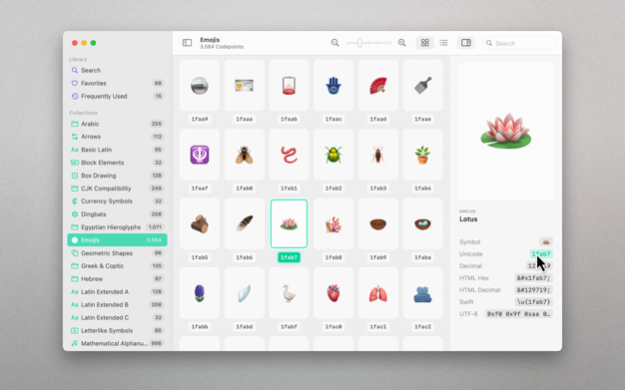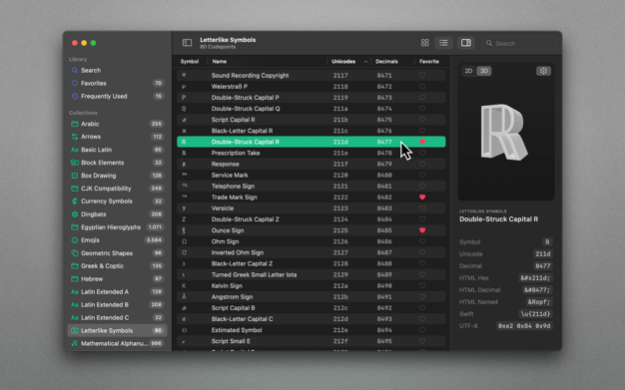Codepoint 1.16
Continue to app
Paid Version
Publisher Description
Codepoint contains 73,000+ Unicodes, including SF Symbols and emojis. Convert each code point into any imaginable format, like HEX, decimals, UTF, HTML, or Swift code. You can even export them as actual 3D asset for your next spatial computing project. Hand-picked glyphs are accompanied by typographic hints that explain how to use them correctly. A slick, multi-platform companion for developers, designers, and typographers.
Features
• Expore, search, and manage Unicodes
• Search everything: Lightning fast, surprisingly smart.
• Extensive export format options
• 3D preview and converter, featuring USDZ file export
• Favorites: Synced in iCloud, and exportable as JSON (macOS)
• Widget support (iOS, macOS): Emoji, SF Symbold and Codepoint of the Day
• Typography clues for selected glyphs
• Glyph metrics
• Multi-codepoint support
⁂
Support
If you need help or want to make a feature suggestion, I’d love hearing from you → martin@appahead.studio
Feedback
If you like Codepoint, please take a moment to rate it on the App Store. It’s a great way to support solo developers like yours truly.
About
App ahead GmbH is a German software studio operated by a single individual, Martin Lexow (that’s me!). My company was originally founded in 2015 under the name IXEAU in Berlin. Today, I’m based in the historic old town of Aachen, Germany.
Terms of Use: https://appahead.studio/terms
Privacy Policy: https://appahead.studio/privacy
Mar 20, 2024
Version 1.16
This update contains improvements and minor bug fixes. If you like the app, please take a moment to rate it on the App Store. Anything else you’d like to suggest? I’d love to hear from you → martin@appahead.studio
About Codepoint
Codepoint is a paid app for iOS published in the Other list of apps, part of Network & Internet.
The company that develops Codepoint is App ahead GmbH. The latest version released by its developer is 1.16.
To install Codepoint on your iOS device, just click the green Continue To App button above to start the installation process. The app is listed on our website since 2024-03-20 and was downloaded 2 times. We have already checked if the download link is safe, however for your own protection we recommend that you scan the downloaded app with your antivirus. Your antivirus may detect the Codepoint as malware if the download link is broken.
How to install Codepoint on your iOS device:
- Click on the Continue To App button on our website. This will redirect you to the App Store.
- Once the Codepoint is shown in the iTunes listing of your iOS device, you can start its download and installation. Tap on the GET button to the right of the app to start downloading it.
- If you are not logged-in the iOS appstore app, you'll be prompted for your your Apple ID and/or password.
- After Codepoint is downloaded, you'll see an INSTALL button to the right. Tap on it to start the actual installation of the iOS app.
- Once installation is finished you can tap on the OPEN button to start it. Its icon will also be added to your device home screen.